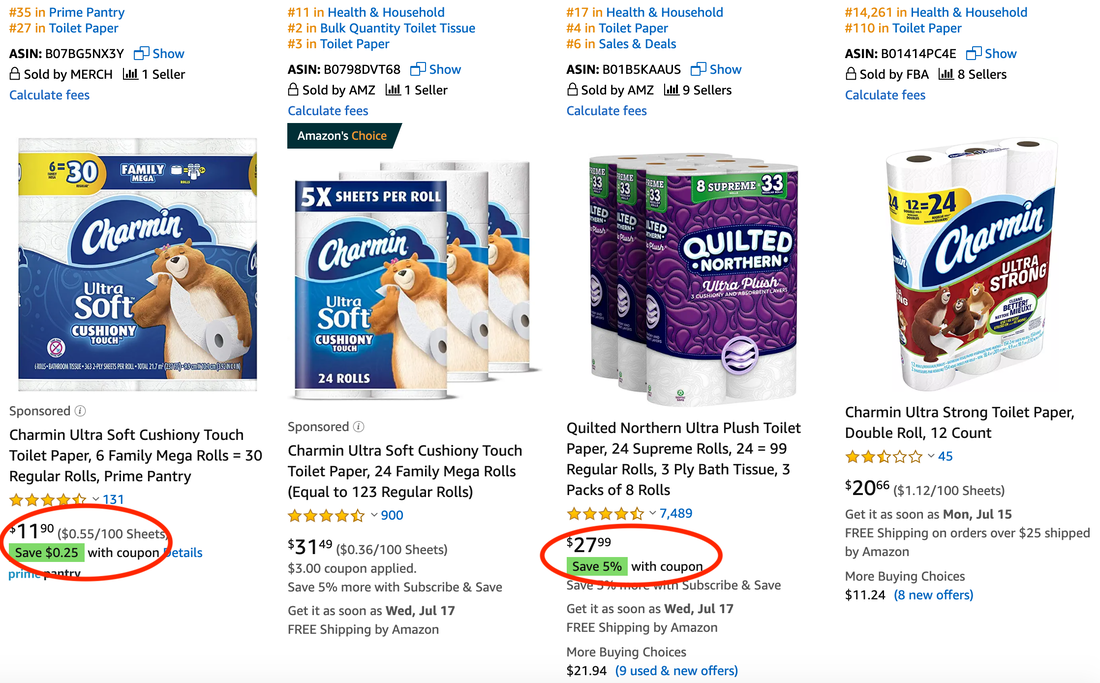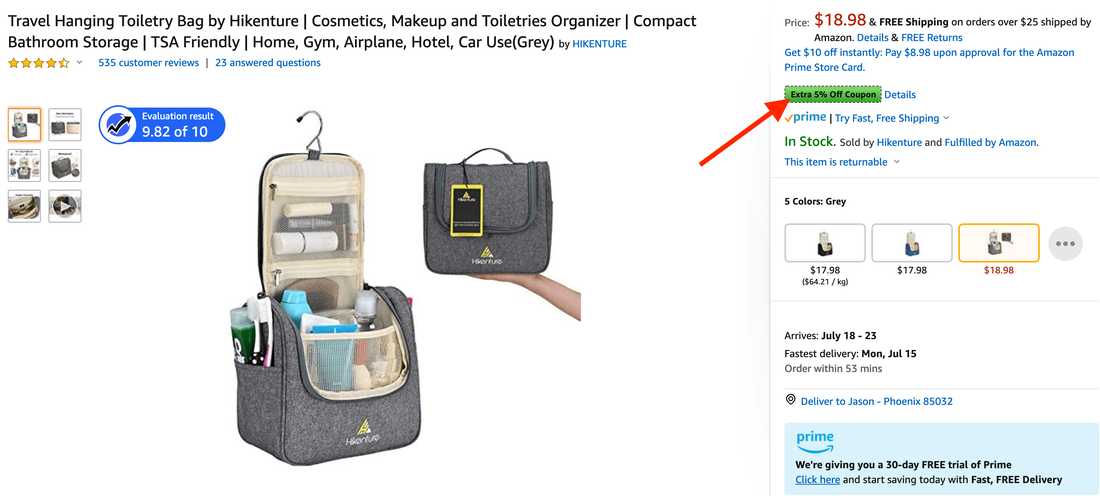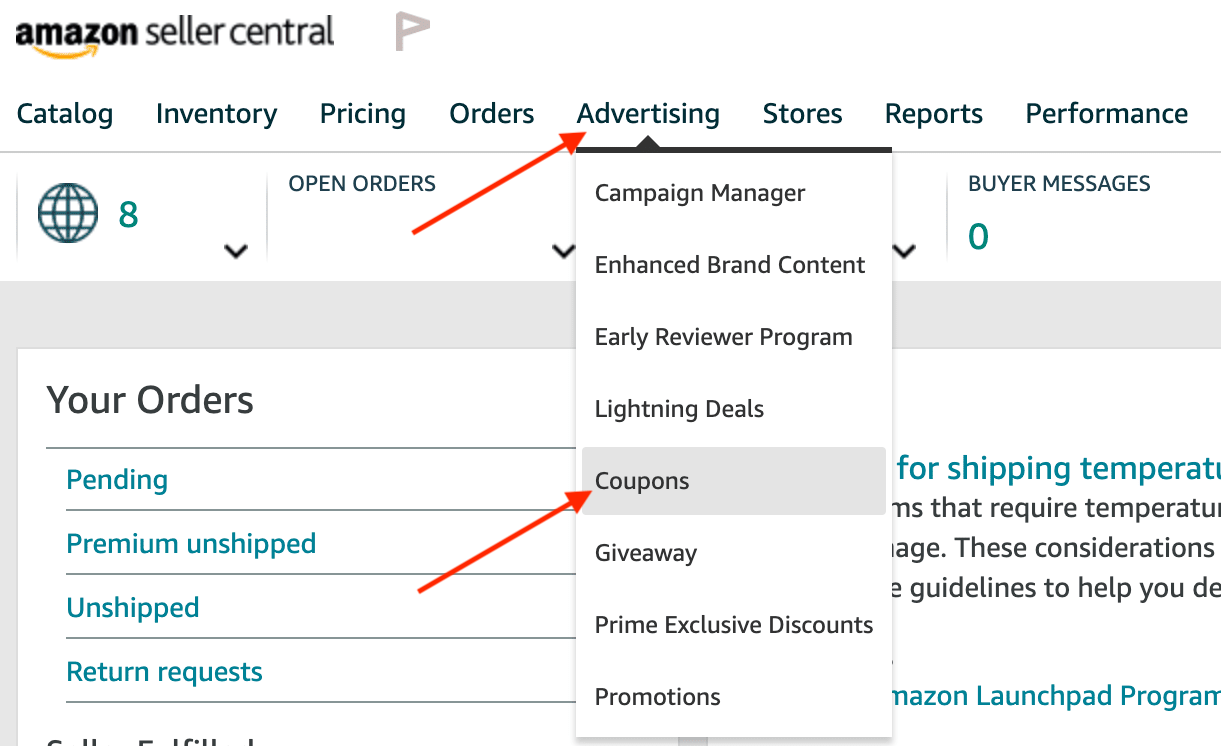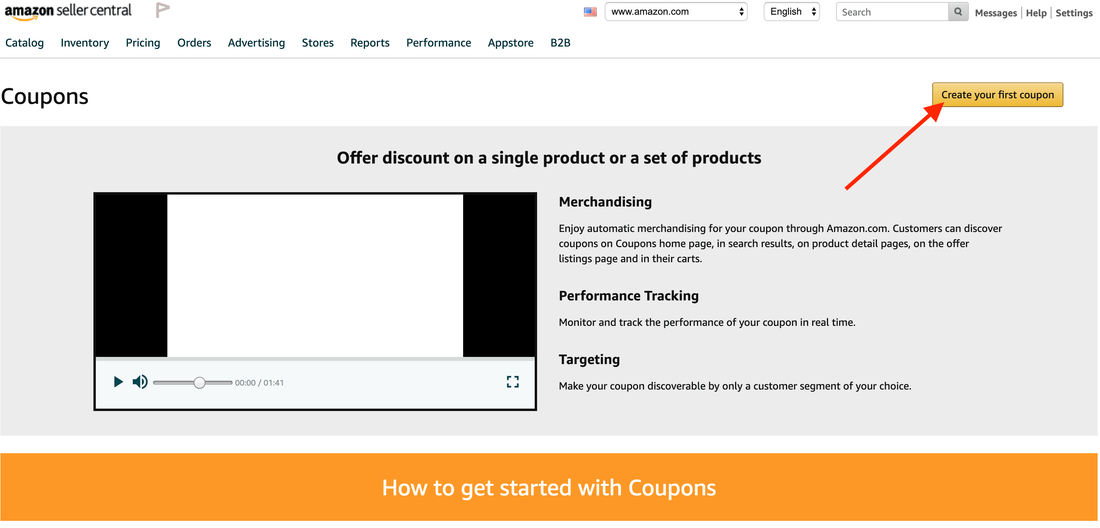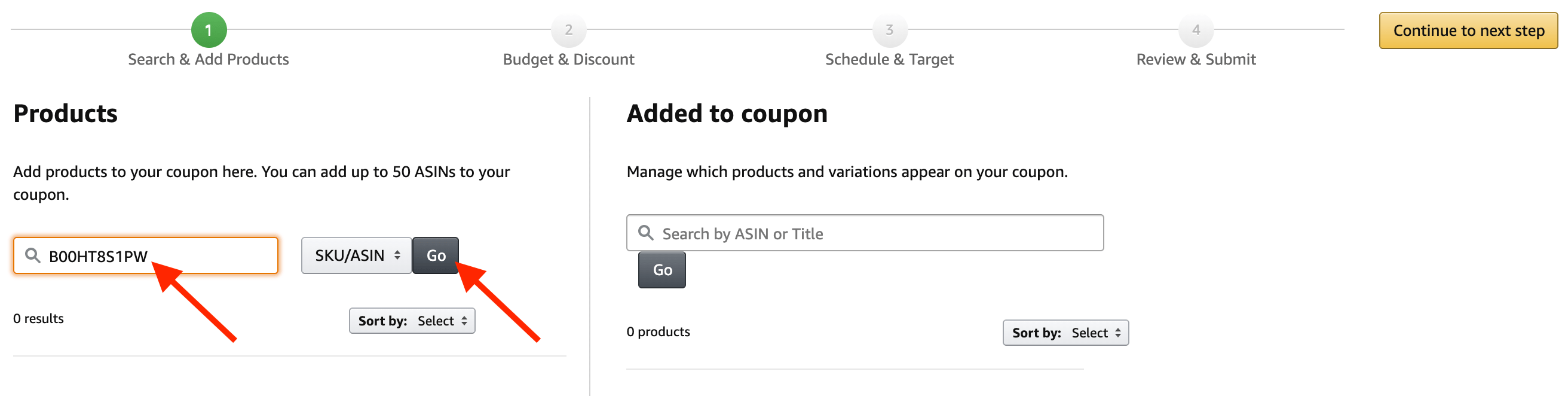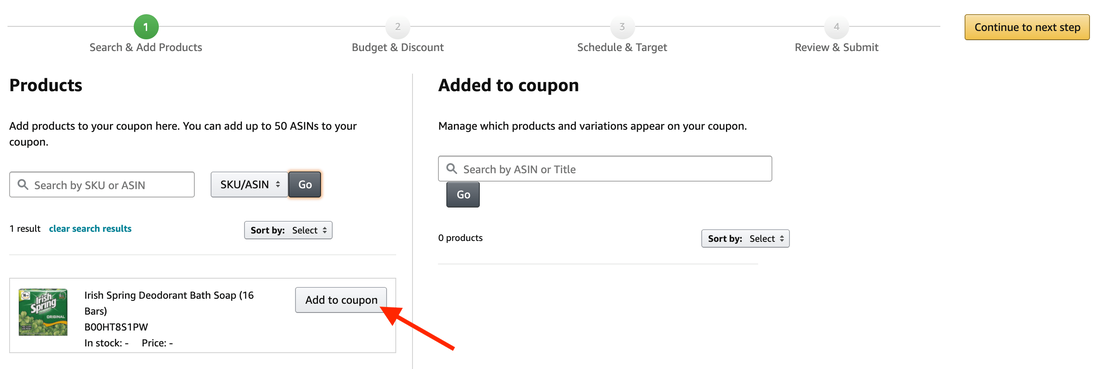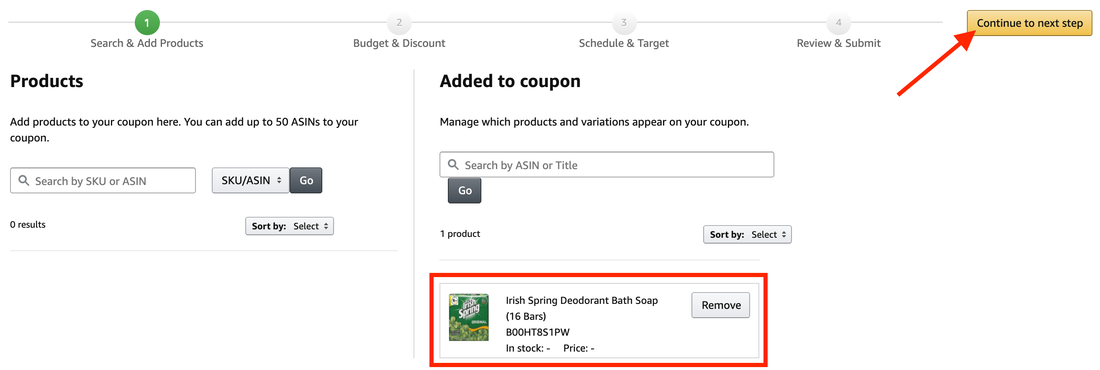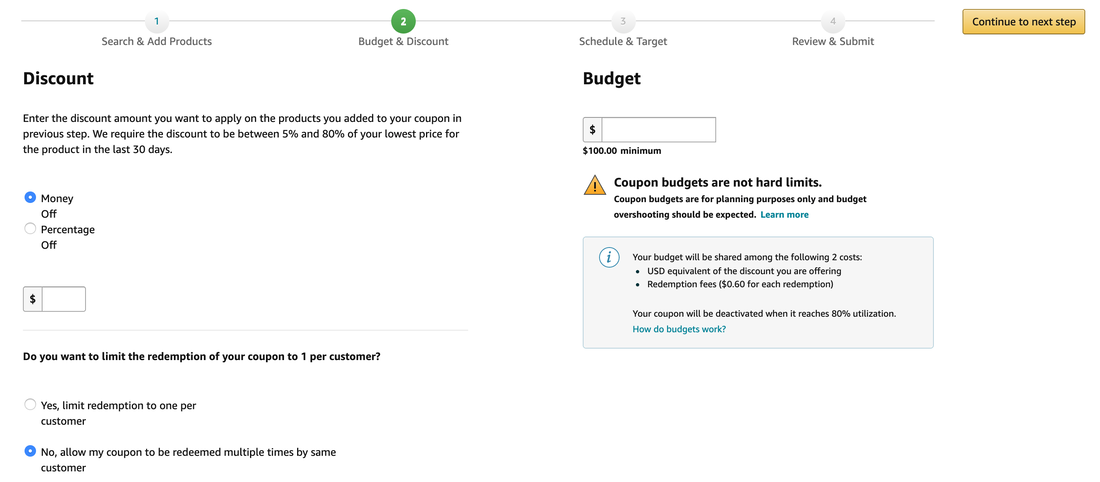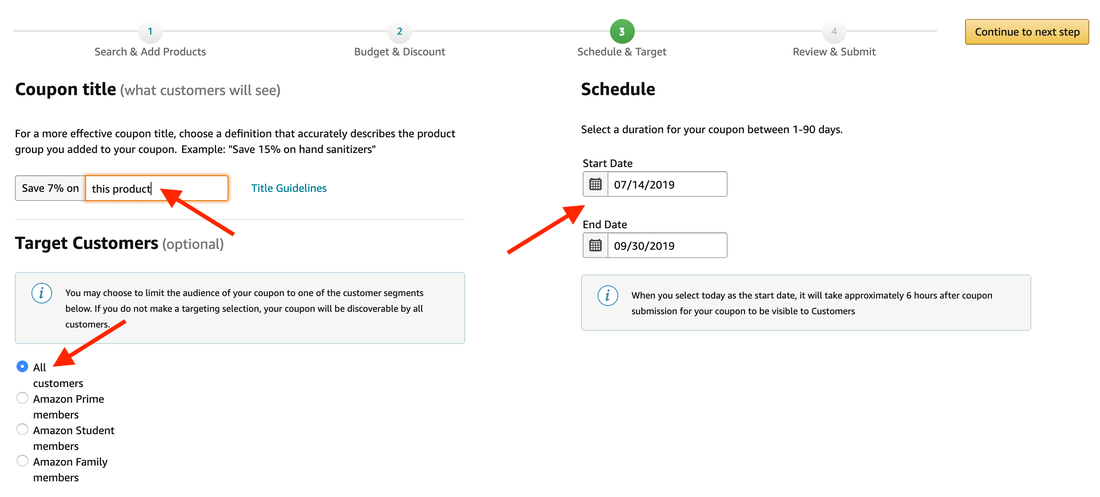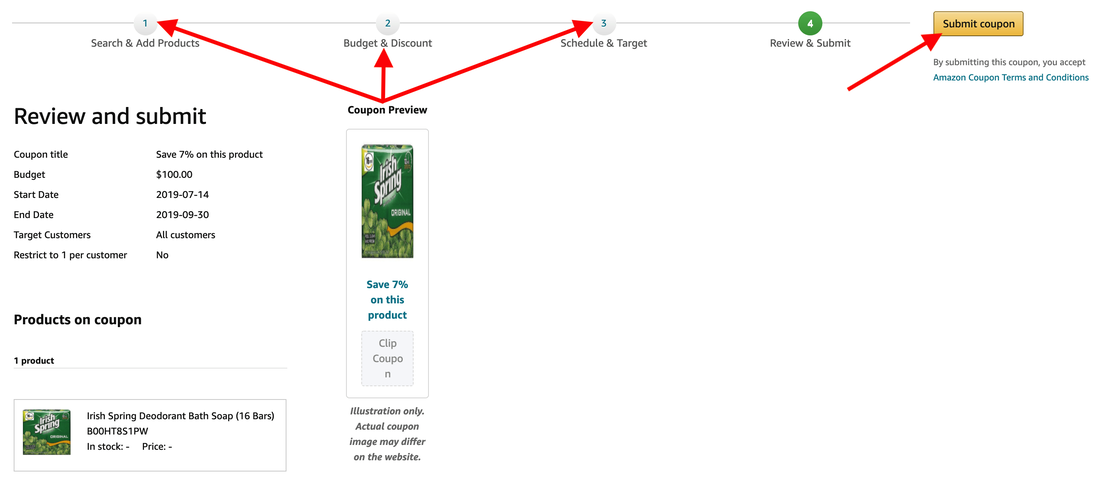Amazon Coupons
Have you ever seen product listings on Amazon with a discount coupon like the ones pictured below?
What are Amazon Coupons?
These are known as Amazon Coupons.
Amazon Coupons can be percentage off or money off discount offers.
To avoid confusion, note that this type of coupon is DIFFERENT from Amazon's Promotional Coupon codes, which are commonly used in typical launch services to offer products at discounted prices.
Unlike Promotional Coupons with coupon codes, to use Amazon Coupons, no code is needed. All an Amazon shopper needs to do is click on the coupon to "clip" (apply) the discount to their product purchase as shown in the Amazon Buy Box in the image below.
Amazon Coupons can be percentage off or money off discount offers.
To avoid confusion, note that this type of coupon is DIFFERENT from Amazon's Promotional Coupon codes, which are commonly used in typical launch services to offer products at discounted prices.
Unlike Promotional Coupons with coupon codes, to use Amazon Coupons, no code is needed. All an Amazon shopper needs to do is click on the coupon to "clip" (apply) the discount to their product purchase as shown in the Amazon Buy Box in the image below.
Why Create Amazon Coupons?
3 Reasons to Use Amazon Coupons:
- Amazon coupons help draw attention to your listing. The brightly colored coupon (sometimes in orange and sometimes in green) is prominently displayed on search results pages. This helps your listing stand out from all the other listings. Shoppers eyeballs are more likely to be drawn to listings with coupons. Product listings that have coupons are also displayed on Amazon's Today's Deals>Coupons page, which provides an added opportunity to be shown to more potential buyers.
- Amazon coupons can increase click-throughs from search results pages to your listing's product detail page. After all, who isn't interested in getting a discount coupon?
- Amazon coupons can help increase sales conversions. Getting a discount coupon makes shoppers more inclined to click and buy.
How to Create Amazon Coupons
- Login to Amazon Seller Central.
- On the main menu bar, hover you mouse cursor over Advertising.
- Click on Coupons in the drop-down menu.
- On the Coupons page, click on the Create your first coupon button (Before clicking, do also read the brief explanation and watch the short 1:41 minute video by Amazon on that page).
After this, it's pretty much a 4-step guided process.
Step 1: Search and Add Products
1a) In the left column titled Products, enter the SKU or ASIN of the product listing in the "search by SKU or ASIN" box and click the Go button. If you have more than one product listing that you want to create the same discount for, search and click the Go button for each product one by one. Each product will appear below with an Add to coupon button.
1a) In the left column titled Products, enter the SKU or ASIN of the product listing in the "search by SKU or ASIN" box and click the Go button. If you have more than one product listing that you want to create the same discount for, search and click the Go button for each product one by one. Each product will appear below with an Add to coupon button.
1b) Click the Add to coupon button and the product listing will then be moved to the right column under Added to Coupon.
1c) Now that the product listing(s) are added to coupon, click the Continue to next step button.
Step 2: Budget and Discount
2a) Choose Money Off or Percentage Off. Then enter the dollar/cent amount or the percentage discount you want to offer.
2b) The next option is "Do you want to limit the redemption of your coupon to 1 per customer?" This is something you'll have to decide.
2c) You'll then have to set a budget for the coupon offer, which requires some Mathematics to grasp! Here's how to calculate an appropriate budget for your coupon.
You coupon budget is shared between 2 costs:
For example, if you offer a $5.00 coupon on a $25.00 product. The first day your coupon becomes active, 50 customers redeem the coupon (buy a coupon-eligible product after clipping the coupon). Your cost for these transactions are calculated as follows:
(USD equivalent of the discount you are offering x number of redemptions) + (redemption fees x number of redemptions)
($5.00 x 50) + ($0.60 x 50) = $250 + $30 = $280
If 50 customers redeem your coupon, your budget will be depleted by $280 the following day. Amazon will take your coupon offline once your budget is 80% utilized.
While this might seem like a big amount, keep in mind that the discount cost is only incurred on a per sale basis, so as long as your profit margin is higher than the combined cost of the discount amount + the USD0.60 redemption fees, you will still be making money per sale.
Also bear in mind that the above $5 discount is just an example, you could offer some other amount or percentage to either make the offer more attractive and/or to preserve a good profit margin.
It's also worth noting that there's a $100 minimum budget.
2b) The next option is "Do you want to limit the redemption of your coupon to 1 per customer?" This is something you'll have to decide.
2c) You'll then have to set a budget for the coupon offer, which requires some Mathematics to grasp! Here's how to calculate an appropriate budget for your coupon.
You coupon budget is shared between 2 costs:
- USD equivalent of the discount you are offering to customers.
- Redemption fees ($0.60 for every redemption) charged by Amazon.
For example, if you offer a $5.00 coupon on a $25.00 product. The first day your coupon becomes active, 50 customers redeem the coupon (buy a coupon-eligible product after clipping the coupon). Your cost for these transactions are calculated as follows:
(USD equivalent of the discount you are offering x number of redemptions) + (redemption fees x number of redemptions)
($5.00 x 50) + ($0.60 x 50) = $250 + $30 = $280
If 50 customers redeem your coupon, your budget will be depleted by $280 the following day. Amazon will take your coupon offline once your budget is 80% utilized.
While this might seem like a big amount, keep in mind that the discount cost is only incurred on a per sale basis, so as long as your profit margin is higher than the combined cost of the discount amount + the USD0.60 redemption fees, you will still be making money per sale.
Also bear in mind that the above $5 discount is just an example, you could offer some other amount or percentage to either make the offer more attractive and/or to preserve a good profit margin.
It's also worth noting that there's a $100 minimum budget.
Step 3: Schedule and Target
There are 3 sections to fill in this step.
3a) Coupon title - Amazon automatically pre-fills the first 3 words of the title based on your discount type and amount. You complete the title after the first 3 words. If your coupon applies to a specific product, you can use that product, or if you added different types of products to this coupon offer, then use something generic like "this product".
3b) Target Customers - choose which target audience you want the coupon to be shown to. I would probably select "All customers".
3c) Schedule - choose the start and end date for the coupon offer.
3a) Coupon title - Amazon automatically pre-fills the first 3 words of the title based on your discount type and amount. You complete the title after the first 3 words. If your coupon applies to a specific product, you can use that product, or if you added different types of products to this coupon offer, then use something generic like "this product".
3b) Target Customers - choose which target audience you want the coupon to be shown to. I would probably select "All customers".
3c) Schedule - choose the start and end date for the coupon offer.
Step 4: Review and Submit
Review all the details of your coupon.
If there is anything wrong or something you want to edit, simply click on the round numbered buttons at the top of the page to go to the appropriate step where you want to make changes.
If everything is correct, click the Submit coupon button.
Review all the details of your coupon.
If there is anything wrong or something you want to edit, simply click on the round numbered buttons at the top of the page to go to the appropriate step where you want to make changes.
If everything is correct, click the Submit coupon button.
Congratulations! You have created a coupon offer!
Interested to learn more? Here are some practical things you can do:
1. Prime Exclusive Discount is a good alternative to coupons. For a comparison of these 2 promotions that you can run on Amazon, and which one to choose, go to my Amazon Coupons VS Prime Exclusive Discounts page.
2. Join our 2 active and helpful free Facebook groups for Amazon and online sellers:
3. Interested in genuine, super-value-for-money, non-scammy, no-hype legitimate training? Check out:
1. Prime Exclusive Discount is a good alternative to coupons. For a comparison of these 2 promotions that you can run on Amazon, and which one to choose, go to my Amazon Coupons VS Prime Exclusive Discounts page.
2. Join our 2 active and helpful free Facebook groups for Amazon and online sellers:
- MySilentTeam Amazon FBA and Online Sellers
- MySilentTeam SG - International Amazon FBA and Online Income Streams
3. Interested in genuine, super-value-for-money, non-scammy, no-hype legitimate training? Check out:
- The Proven Amazon Course - excellent comprehensive and proven strategies for selling on Amazon that's suitable for self-learning.
- Want to focus on launching your own private label(s) on Amazon? You can find out more about my Amazon Seller Live Training class with personal consultations.