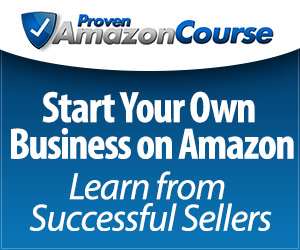1. Non-US Credit Card Payment Problem & Solutions
The problem can stem from 3 main issues. One is that the billing address only has options for US states and zipcodes. The second is that it actually verifies the address. The third is less common but happens if the merchant site actually looks up your IP address as outside the US and blocks you as ineligible to purchase. These are some possible workarounds I have used or have worked for others.
1. Use a Payoneer card but key in a US address as your billing address even though that is not what's registered with Payoneer. I have found that to work in many instances even though my Payoneer billing address is in Singapore. You can get a free US address from numerous consumer shipment consolidation and forwarding services such as Viabox.com, Borderlinx, Comgateway, etc.
2. Try Paypal. I use Paypal for purchases from Walmart.
3. Contact your credit card issuing bank to ask for a secondary billing address or change of address to one in the US. I got Standard Chartered Bank to change my billing address to my Comgateway address in Oregon by speaking to the staff at a branch and telling her I want to change my address as I will be doing business in America. She said that's so cool! Shopping is great there!
4. www.usunlocked.com has a US card service. I've not had a need to use this, but have heard others use it, especially those from countries that are not on the list approved to sell on Amazon.com.
5. For problem 3, you can use a VPN service. See point 2 below.
One of those should work!
2. Accessing online Resources that Are Restricted to Users in the USA
3. Category Approvals
I apply for for easily approved categories on my own, but if it requires more than 15 minutes of work engage Karen Locker who has gotten me approved in all the more complex categories. You'll know what's easy and what requires a lot of work once you click on the submit application link as Amazon will show you the different approval requirements for each category. You can find out more about Karen's many useful tools and services at www.solutions4ecommerce.com.
Note: You must have a professional seller account to apply for restricted category approvals.
4. Image Background Removal
|
Amazon has several requirements for images. The main product image must be a minimum of 500 x 500 pixels (recommended 1000 x 1000 to be zoomable) and must have a pure white background. I personally use a lightbox and then Fotofuze to get a pure white background. I have tried many other free tools such as Remove the Background but find Fotofuze the easiest, fastest and most effective.
I started off without a lightbox but have found it to be really helpful after using it for the last 3 months. Mine is 16 x 16 x 16 inches, but I often wish I had bought a larger one. I don't use a lighting kit as we have year long sunshine here in the tropics. However if you work at night or have low-light seasons, a photo tent with lighting kit is a better option. |
|
 RSS Feed
RSS Feed